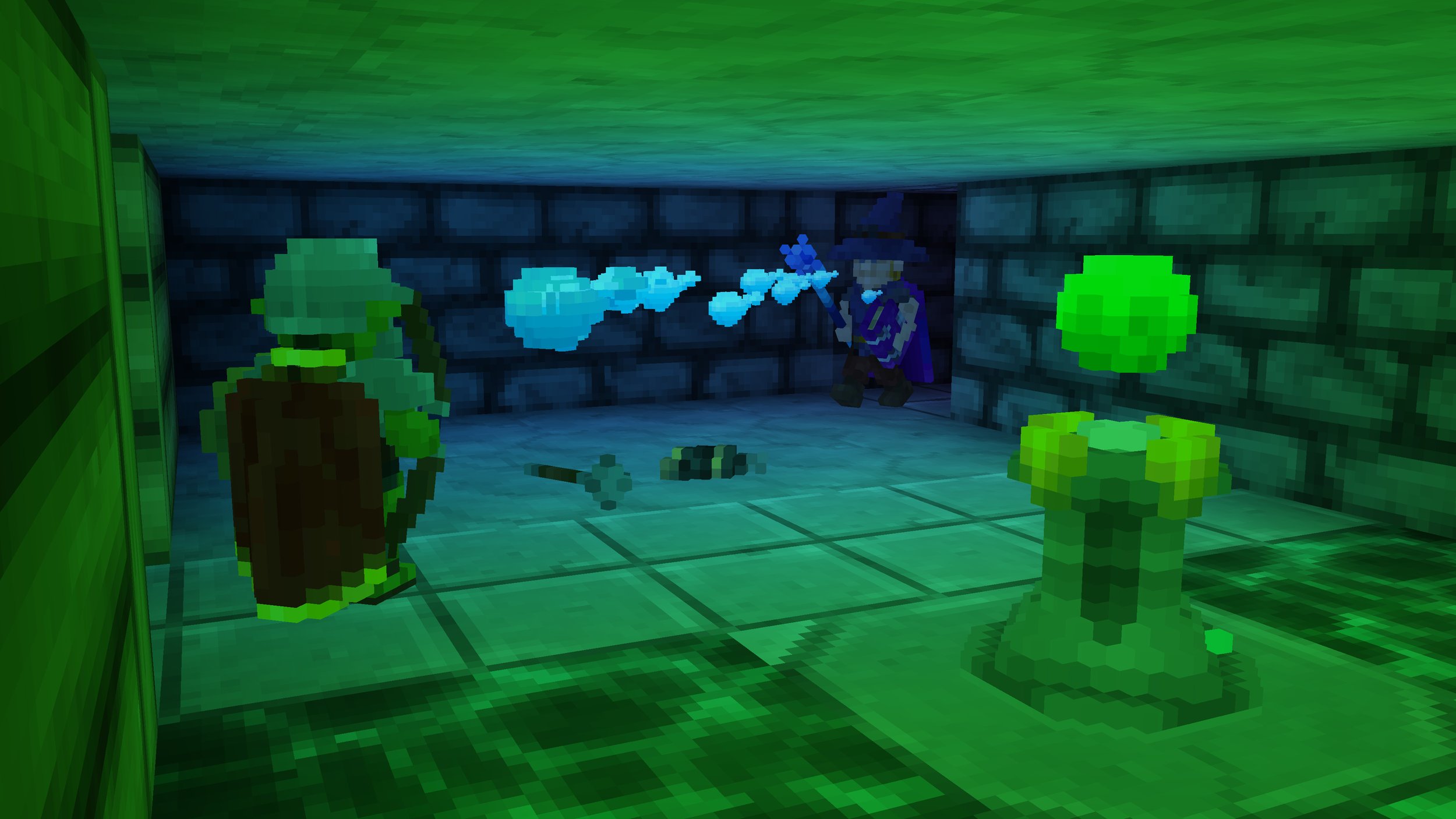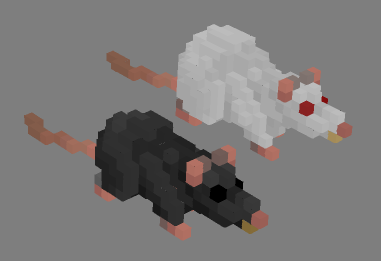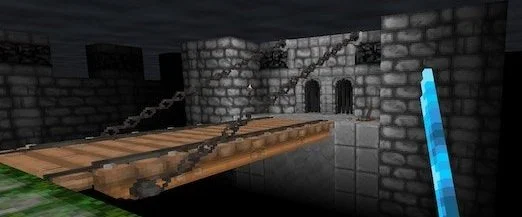4.0.1 Update Summary
Barony has been upgraded to 4.0.1: The Quality of Death Update
If you’ve been playing Barony for a while, you’re going to notice a LOT of changes!
This also marks the initial release of Barony on the Nintendo Switch. The Nintendo Switch version also has Crossplay, just like the Steam and EGS versions of the game, allowing you to play together with others regardless of your preferred platform!
Please allow us to offer a warm welcome to the Nintendo Switch community!
What’s the Quality of Death Update?
High Level, the update includes:
All New UI
2-4 Player Split-Screen
Overhauled lighting solution
Full Steam Deck and gamepad support
Enhanced content, gameplay tweaks, and bugfixes
If you like to go with the flow, you can probably stop reading this update right now. Go discover everything for yourself! But for those of you who have been playing the game for a while, we want to provide a useful run-down of what to expect, prioritizing:
New features for you to enjoy and utilize
Gameplay tweaks that may impact how you play
This update has been Beta for several months, so we’ve also published a bunch of changelists which chronicle each specific change in full detail. If you like to geek out about that stuff, we’ll link to those changelists at the end of this post, in chronological order.
Redesigned Menus, HUD and Controls
The game’s UI has been redesigned from the ground up to be visually appealing, more informative, and easier to navigate, whether you’re using a Mouse & Keyboard or a Gamepad. Other than a few things being shifted around, the core experience should be mostly familiar to Mouse & Keyboard users, if a bit nicer to look at. Gamepad users will find that the menus are now intuitively designed for a controller to navigate.
Here is a more detailed breakdown of the experiential changes you can expect from the UI:
New Menu Functionality
The Game Lobby
Character creation now occurs in the Lobby which you enter before any game. You can now make adjustments to your character whether you’re on your own, or if friends have already joined the game via split-screen or networking.
Lobby Codes can now be made visible or invisible for stream-friendliness.
Set Lobby visibility, kick, or set the maximum amount of players as a host by selecting the View Game Settings button. From there, Minotaurs, Hunger and other game rule options can be adjusted in the Lobby within Game Flags button.
You may also adjust Game Flags after the game has begun from the Settings menu. Adjustments in the Lobby are saved for the next time you start a new game, whereas the in-game adjustments are remembered only for that game.
When joining games, you’ll find the Lobby Browser has new filter and lobby previewing functionality.
Continue Game
The saved game file list is now displayed as a horizontal series of tomes. This list is sorted by which file you played most recently.
Each savegame tome displays essential information about who the characters were in that game, where they were, and when the game was last saved.
New In-Game UI and HUD Design
The display of Status Effects is now more present and obvious in the HUD, providing more visibility to what kinds of effects the player is currently under.
An XP Bar has been added to the top of the HUD, also indicating the player’s current character level. This area is also used for Level Up, Skill Up and Spell Memorization notifications to emphasize character growth events.
Players and NPC followers now have distinct, separate placement in the HUD, each also with a pixel-art portrait specific to their appearance.
For a short time after taking damage, character HP bars now float over their heads, and display any active status effect icons on that character. Damage numbers will also spill out, showing the numerical damage value dealt.
The new paper doll section of the Inventory now moves items from your general inventory grid into the equipped item slots, freeing inventory space, and providing reliable placement for equipped gear.
All inventory submenus including Tinkering, Alchemy, Chests and Shopping all now have grid-based inventory functionality, allowing all items to be visible and accessible without any scrolling.
Appraisal progress is now displayed in the inventory, with the item tile filling radially to show progress toward appraisal completion. Viewing the item tooltip will reveal precise Appraisal progress.
Identified inventory items of all kinds have been given enhanced Tooltips with expandable Details, revealing more values and mechanical connections.
The Skills menu now verbosely and dynamically displays all relevant values, and Attributes now have verbose details in their tooltips.
The minimap may now be made to zoom into center-screen with a button-press, with options allowing you to change its opacity.
NPC dialog, sign, and gravestone text now appear in text bubbles near the subject.
Pause Menu
An End Life option has been added to the Pause Menu for cases where the player may be trapped in an unwinnable situation (especially for multiplayer)
Toasts
Toast notifications can now appear in the game, displaying if a certain action, such as engaging cheats, has invalided achievements for the run (if the game is saved).
In-Game Controls
Gamepad-Friendly Menus
While using a gamepad, virtually everything you can do is noted by a visible button prompt. If you can’t figure out how to do something on a gamepad, take a moment to look at the button prompts on the screen to see what they do.
Interact Aim Assist
Interact Aim Assist is a new feature specifically designed to make items and objects in the world less of a hassle to interact with, especially on a Gamepad (but it’s great for a Mouse too).
With Interact Aim Assist on (default), nearby interactions are available even if the player’s aim is not precisely over the interactable object. Prompts appear near the cursor in center-screen, revealing the Use Button interaction to you.
Items in the world now also display an in-world tooltip if it is close enough to interact with, letting you view some of the item’s basic details before deciding if you want to pick it up.
Players can use an assigned key to flip through interactions if more than one is near.
Trapdoors and Portals now require the player to briefly hold the Interact button to prevent accidental exits. This can be turned off.
Hotbar Controls
The Modern 9-item hotbar control scheme has been added. All 9 items can be accessed with a maximum of 2 Gamepad button presses.
The Classic scheme allows the use of the 10-item hotbar scheme. The hotbar acts like a list and you pick the item you want to use.
Gamepad Inventory Controls
The Auto-Sort button now opens a multi-purpose menu which allows you to:
Auto-Sort your inventory (according to the current Auto-Sort Settings)
Open the Status Effects window, allowing you to hover over currently active Status Effects on your character
Rotate your character paper-doll
Within the Inventory, the Triggers and Bumpers are used as quick navigation buttons for jumping between status elements, essential for assigning hotbar items
Bindings
On Mouse & Keyboard you may now reassign hotbar button 1 - 0 bindings.
Gamepad control schemes now have a few profile presets allowing you to quickly experiment with a few layouts and dial in your preferences.
If you modify a preset, the game will remember your a custom configuration until you next change presets.
Each player slot (1-4) has individually saved control settings. Split-screen friends may set their distinct control preferences.
Quick Turn
A Quick Turn key has been added, turning the player precisely 180 degrees. Perfect for hit-and-run tactics or quick escapes, especially on a Gamepad.
Split-Screen & Multiplayer
To make co-op more accessible to more homes, and to keep your trolling friends within arm’s-reach, Barony now supports same-system multiplayer with split-screen! We’ve also included a number of options to make sure the game looks and feels right in this mode.
Some items which might help you make the most of your split-screen experience:
Split-Screen Features
Starting a split-screen game is the same as starting a single-player game, both being a Local Adventure after opting to make a new game.
Player 1 may use a mouse & keyboard (on Mac, Windows or Linux); Connect at least 3 gamepads for the other 3 players and they may join once in the Local Adventure lobby.
In a split-screen game, all in-game menus are accessible by any player, any time: Inventory, Shops, Follower Commands, Chests, Inventory, Skills, Tinkering, Alchemy, and Inscription can all be accessed without needing to pause the game or wait for another player to finish.
Two player split-screen has a few video mode options, including vertical split, horizontal split, and clipping options to make the aspect ratio of each screen a little more even, if you prefer.
Multiplayer Features
Whether in split-screen or in a networked multiplayer game, some new features have been added to improve the co-op experience:
Friendly Fire
Player and NPC allies (of all kinds) now have reduced friendly-fire hitbox sizes, making it much easier to fight alongside friends. Also followers kill each other less.
Death Boxes
Whenever a player dies in multiplayer, they now drop their Death Box, which contains their entire inventory, instead of dropping their items on the ground.
A Death Box is a static weight and reduces the speed of the player carrying it by a set quantity, no matter what is inside of the box. Each Death Box carried adds to the player’s speed reduction.
The Death Box can be used [by any player] to break it open and spill out all the items inside. The box is destroyed. Any contents which exceed the receiving player’s inventory space are dropped onto the floor.
The Death Box is colored to match the color of the player who dropped it, also emitting a similarly tinted light.
Each player now has a unique color assigned to them:
Player 1 is Gold
Player 2 is Green
Player 3 is Red
Player 4 is Pink
If any player has Colorblind Mode engaged, White is used for one of the players.
To make it easier to keep track of friends, Player Colors are applied to each player’s:
XP Bar in the HUD
Icon in the Minimap (and your followers’ icons)
Death Box
Nametag and chat text
Lighting
The game’s rendering has been reworked, providing improvements to the look of the game. This overhaul also improved aspects of the game’s performance, and comes with a few bells and whistles:
Lighting
All Light sources now have defined color! Enjoy the warm orange glow of a campfire, the strange green glow of a magic artifact, and the frosty blue of your Cold spell.
Models now have smooth lighting! Characters, items and dungeon decor alike now receive light and shadow more elegantly, sitting perfectly with the environment.
Barony now has HDR! The screen now adjusts to dark and light areas dynamically, allowing for a broader range of light to occur in the dungeons.
Dungeons are Dark! Adventurers may now need to rely more on torches and lanterns than they did previously.
The Gamma setting has been improved, specifically tested for playing on a TV in a well-lit living room, or on the go with a handheld system, even outdoors.
The Light Flicker accessibility option now also modifies flame animations to result in less of a strobing flicker effect.
Gameplay Changes
Numerous changes were made to increase playstyle variety, encourage more fun behavior, and reduce tedium. Other design changes may’ve been needed to make room for improved new features that had an impact on gameplay.
Stealth
Stealth visibility has been reworked on account of lighting changes. Sneaking at a distance may be easier, but monsters may detect you sooner if you’re too close.
The Crystal Shard now behaves as a stealth torch.
Armor
Passive AC ( damage reduction contributed by worn armor and Constitution ) no longer mitigates 100% of attack damage on its own.
Blocking can still mitigate 100% of attack damage if total AC is high enough.
Blessed Equipment can reduce the percent of damage that gets through Passive AC, up to the point of blocking it entirely if you have enough AC blessings.
Armor now has a chance to degrade when it blocks enemy damage.
Shops
Unique layouts, decor and signs added to shops, particular to each shop type.
Shopkeepers now keep track of your friend-or-foe status via your Wanted status. This is displayed as a status effect on your character, signaling if you’re kill-on-sight before you enter a shop.
Each form you take ( such as Polymorph ) may have a different Wanted status, so keeping shop-friendly alter-egos is easier to manage.
Every shop now keeps a Private Selection of consumables.
These items are not normally purchasable in that kind of shop, but your Trade Skill and Charisma may reveal them, giving you more things to do with your gold.
Each shop has a specific potential Private Selection, depending on the shop type.
Shops now feature a Buyback tab.
Items purchased from Buyback cannot increase Trade skill.
If the Buyback tab fills up, you can no longer sell items to that shop.
Item gold values have been given a balance pass to incentivize more engaging buy / sell behavior, and less hoarding to bog down your inventory.
Powerful items have been made much more expensive. Mundane items have been generally made much cheaper.
Classes and Races
In character creation, verbose information about each class has been added via the Show Class Info button, including ratings for the class’ complexity and survivability, plus their starting HP and MP.
The Goatman’s racial Drunk effect has been substantially improved, making them a force to be reckoned with while buzzed. They also can no longer be Greased.
Automatons now have Steam (ST) instead of Heat (HT) for their casting resource.
Most Classes have had their Attributes and/or Attribute gain weights rebalanced to help give each class a clearer role over the course of the game.
The Merchant class has been given a Monocle item. The Monocle helps identify gems, but more importantly, signals to shopkeepers that you’re friendly! Works on races that are normally unfriendly with Merchants.
The Wanderer class has received several scrolls of Magic Mapping and a Ring of Warning, cementing their role as the party guide.
The Arcanist has received a Quiver of Fire Arrows and a Magicstaff of Fireball, but has lost the Iron Sword and Sword Skill, taking the role of the magical archer.
The Rogue has been granted Springshot Ammo and a Noisemaker to emphasize the class’ reliable Tinkering ability and provide more early-game utility.
The Cleric has been given a spellbook of Troll’s Blood, which they may cast from but cannot yet learn at the start of a game.
The Joker has traded away Fish, preferring a collection of Cream Pies.
Some Shaman forms, being unable to hold torches, now have improved Sneak vision.
Removed the Iron Sword and Shortbow from the Warrior placing the class in a spear-focused role. Some Sword skill has been retained.
The Barbarian has lost the Mace to focus on Axes as the primary weapon of choice. Barbarians also now start with a Ring of Might.
Skill Changes
Alchemy can now be used to Decant potions, allowing you to combine similar potion types into one stack, freeing your inventory for more interesting things.
Alchemy recipes and Inscription words are now recorded for the duration of the run, within their respective menus.
Items now always Appraise successfully, assuming you have the skill to attempt it.
If an item is too valuable for you to Appraise based on your current PER + Skill, appraisal cannot be attempted.
Using an unidentified Potion or Scroll now provides a chance to gain Appraisal skill. This allows classes with poor PER to begin learning Appraisal.
The Trade skill now increases more reliably when purchasing items ( based on how much the item costs ), and no longer increases when selling items.
Torches may now improve the player’s Blocking skill when used to block, to a point.
Attribute Changes
Charisma no longer reduces prices in shops, relying instead on Trade skill.
Perception now improves the player’s range of visibility, up to a point, rather than its brightness, resulting in a more plausibly lit environment. Light sources now remain practical even with high Perception.
Strength no longer provides the ability to move boulders by hand.
Push
Push is a new buff which allows boulders to be moved by hand.
The Ring of Strength and Gauntlets of Strength have been renamed to the Ring of Might and Gauntlets of Might respective, and now provide Push.
Potions of Strength now also provide Push.
Enhanced Content
Adding variety and polish, Barony’s content is now more robust than ever.
NPCs and NPC Behavior
All Named NPC champions (such as Funny Bones and Shelob) now have a unique look, giving you a much better idea of what kind of fight you’re running into.
Playable monster races now female NPC spawns.
Rats, Slimes, Spiders and Scarabs all now have animations to accompany their attacks where they previously did not.
Spider enemies now occasionally use the Web spell, causing their prey to be knocked back upon taking a hit.
Spiders can now be replaced by Crabs using the Arachnophobia Filter option. This includes the Shaman’s Spider Form.
NPCs who are aligned with one another no longer start group wars over friendly fire.
Level Art and Design
Biome Enhancements
Added ~1000 new rooms, dramatically improving level variety to many biomes, adding more combat gantlets, puzzles, mazes, trap challenges, and ambushes.
Enhanced a few biomes with many new decorative models and breakable walls.
Added dozens of tile textures to beautify waterfalls, lavafalls, and a few biomes.
Added a certain kind of object to assist with traversing a certain biome.
Completely reworked a certain outdoor biome’s art and level design.
Secret Levels
Redecorated and added new challenges and treasures to a several secret levels.
Reworked a certain secret level to allow the player to opt-out more easily.
Hall of Trials
Added brief videos to many signs in the Hall of Trials to better teach mechanics.
Broadly made several Trials less difficult.
Item Drops
Some items which previously did not appear in shops or on dungeon floors may now appear.
Story
Barony’s story has also been enhanced to keep up with the rest of the game’s progress.
Cutscenes
All-new cutscene art, music and revised writing has been added for each story moment.
Lore Books
All lore books have been updated to tie in more relevant story where possible, while adding more gameplay-relevant tidbits throughout.
Modding
( Available only on Mac / Windows / Linux )
We’re big believers in Modding, with each member of the Turning Wheel team having created mods before entering professional game development. We’re happy to say that mod support is back in full-force in the Quality of Death update.
Workshop (Steam Only) and Mod menus have been combined into the same Main Menu option titled Play Modded Game.
Mods will now display a warning icon in their title if they were last published prior to the Quality of Death update, as this may invalidate some or all aspects of the mod.
Save files made with mods in use now appear in the Continue Game list, marked to indicate that the game has been played with mods active.
This allows players to distinguish between vanilla and modded save files, but without restricting players from starting a mod on an existing file.
The Play Modded Game menu now indicates whether or not the loaded mods will invalidate achievements prior to starting the game.
The Barony Level Editor has been enhanced with a few new scripts, tiles and sprites.
Time to Go Adventuring!
With that fairly exhaustive introduction, you likely know everything you need to know in order to take advantage of Barony’s latest and greatest changes as provided by the Quality of Death Update.
But you’re still here. Haven’t had enough?
Feel free to read on and look into the history of the changelists over the duration of the QoD Beta.
(Update posts hosted by Steam)
Quality of Death Beta Launch
QoD Beta Hotfix 2022.11.06
QoD Beta 3.8.4 Update
QoD Beta 3.8.5 Update
QoD Beta 3.8.6 Update
QoD Beta 3.9.0 Update
QoD Beta 3.9.1 Update
QoD Beta 3.9.1 Hotfix
Quality of Death Pre-Release
Thanks for your interest in the development of Barony and the Quality of Death Update. We look forward to providing more great content, features and fixes for you soon.